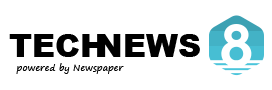Introduction
Linux gaming has grown from a niche interest to a thriving platform, offering stability, customization, and impressive performance. However, many gamers face challenges with optimization, compatibility, and smooth gameplay. PBLinuxGaming provides a rich set of tools and techniques to help users overcome these obstacles, turning Linux into a powerful gaming environment.
By leveraging smart tech hacks, gamers can unlock faster load times, improved graphics, reduced input lag, and broader game compatibility. Whether you are running AAA titles or classic console emulators, implementing these methods ensures a seamless and immersive experience.
This guide will explore actionable tips ranging from system performance optimization and hardware tweaks to shader enhancements, anti-cheat solutions, and troubleshooting common issues. Designed for both beginners and advanced users, these hacks will help you fully harness Linux’s potential for gaming while keeping your system stable, responsive, and visually stunning.
1. Optimize System Performance
Optimizing your Linux system is the first step to achieving smooth gaming. Small adjustments can dramatically impact performance:
-
Update Graphics Drivers: Keeping GPU drivers current ensures access to the latest performance improvements and bug fixes.
-
Enable Game Mode: Game Mode prioritizes gaming processes, reducing background activity and allocating resources efficiently.
-
Adjust Swappiness: Lowering swappiness helps Linux use RAM more effectively, minimizing disk swapping and keeping games responsive.
-
Kernel Tweaks: Fine-tuning kernel parameters can reduce input lag and improve network performance, enhancing online gaming.
-
Disable Unnecessary Services: Shutting down Bluetooth, printer services, and background daemons frees up resources for gaming.
By focusing on these optimizations, gamers can achieve higher FPS, faster loading times, and more consistent frame pacing.
2. Enhance Graphics and Visuals
Visual fidelity can greatly enhance immersion. PBLinuxGaming suggests several approaches:
-
Install Proprietary Drivers: NVIDIA and AMD drivers unlock advanced GPU features for better frame rates and smoother textures.
-
Vulkan Shader Enhancements: Tools like vkBasalt allow post-processing effects such as bloom, FXAA, and HDR without significant FPS loss.
-
Enable Shader Caching: Precompiled shaders reduce stuttering and shorten load times, creating a fluid gameplay experience.
-
Optimize In-Game Settings: Adjust resolution scaling, anti-aliasing, and texture quality to balance performance and visual quality.
These hacks allow Linux users to enjoy rich visuals while maintaining stable performance, making games look better and feel more responsive.
3. Expand Game Compatibility
Linux gamers often face compatibility challenges, but solutions are readily available:
-
Proton and Wine: These compatibility layers allow Windows-only games to run seamlessly on Linux, unlocking an extensive game library.
-
Console Emulators: Software like RetroArch, Dolphin, and PCSX2 enables playing titles from PlayStation, Wii, and other consoles.
-
Install Dependencies: Ensure all necessary libraries and runtime components are installed to prevent crashes or errors.
-
Community Patches: Linux gaming communities often release patches for problematic games, fixing bugs and enhancing stability.
Expanding compatibility ensures gamers can play their favorite titles without switching operating systems.
4. Overclock Hardware Safely
Proper overclocking can significantly boost system performance:
-
CPU Overclocking: Tools like
cpufreqallow safely increasing clock speeds for faster processing during games. -
GPU Overclocking: Applications such as CoreCtrl can push GPU frequencies higher, improving rendering performance.
-
RAM Speed Optimization: Adjusting RAM timings and speeds reduces load times and improves texture streaming.
-
Cooling Solutions: Efficient cooling systems, including fans and liquid cooling, prevent thermal throttling during extended sessions.
-
Monitor Hardware Temperatures: Use system monitoring tools to ensure components remain within safe operating ranges.
When done carefully, overclocking transforms mid-range hardware into a more powerful gaming setup without compromising stability.
5. Troubleshoot Common Issues
Linux gaming can encounter specific problems, but most have practical solutions:
-
Anti-Cheat Compatibility: Proton GE builds can resolve conflicts with BattleEye and Easy Anti-Cheat, allowing multiplayer gaming.
-
Controller Setup: Tools like
xboxdrvorevdevensure controllers are detected correctly and minimize input lag. -
Audio Issues: Adjust ALSA or PulseAudio settings to fix distorted or missing sound.
-
Network Optimization: Reduce latency with network tweaks and diagnostic tools to prevent lag in online games.
-
Game Crashes: Update libraries, clear caches, and verify dependencies to fix frequent game crashes.
These troubleshooting techniques help maintain a smooth gaming experience without constant interruptions.
6. Additional Linux Gaming Tips
-
SSD Storage: Installing games on an SSD reduces load times and improves texture streaming.
-
Lightweight Desktop Environments: Using environments like XFCE or LXQt minimizes background resource usage.
-
Automated Updates: Keeping the system and game clients updated ensures better compatibility and security.
-
Game Streaming: Tools like Steam Remote Play allow streaming from more powerful machines to less powerful Linux systems.
-
Community Scripts: Many Linux communities provide scripts for optimizing performance or managing multiple game versions efficiently.
Implementing these small hacks can further enhance the Linux gaming experience while keeping systems efficient and responsive.
Iaoegynos2: AI Automation & Analytics
Conclusion
PBLinuxGaming provides a wealth of practical techniques for anyone seeking to maximize the potential of Linux as a gaming platform. From system performance tweaks and graphics enhancements to hardware overclocking, game compatibility solutions, and troubleshooting, these tech hacks empower gamers to enjoy smooth, visually stunning, and immersive experiences.
By integrating these strategies, users can eliminate common frustrations like stuttering, input lag, or crashes while broadening the library of playable games. Linux’s flexibility, combined with these hacks, creates a reliable gaming environment capable of rivaling traditional operating systems.
Staying informed about new tools, drivers, and community solutions ensures gamers can adapt to evolving technology, optimizing every session. Whether you are a casual player or an enthusiast seeking maximum performance, PBLinuxGaming techniques provide the insights needed to elevate your gaming journey. Embrace these hacks and discover how Linux can become a formidable platform for both modern and classic games.
FAQs
-
How can I run Windows games on Linux?
Use compatibility layers like Proton or Wine to play Windows-exclusive titles on Linux. -
What is the best way to improve FPS on Linux?
Update drivers, enable Game Mode, tweak kernel settings, and disable unnecessary services. -
Can I play console games on Linux?
Yes, emulators such as RetroArch, Dolphin, and PCSX2 allow gaming from multiple console platforms. -
Is overclocking safe on Linux?
Yes, if done carefully with proper cooling and monitoring of CPU, GPU, and RAM temperatures. -
How do I fix common gaming issues on Linux?
Use Proton GE for anti-cheat, configure controllers, adjust audio settings, and optimize network performance.